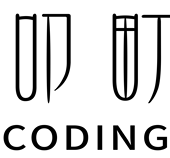1. 基础查询
1.1 语法
select 要查询的字段
from 表名;- 查询列表可以使:表中的字段、常量、表达式、函数
- 查询的结果是一个虚拟的表格
1.2 示例
- 查询表中的单个字段:
select last_name
from employees;- 查询表中的多个字段:
select last_name, salary, email
from employees;- 查询表中的所有字段
select *
from employees;查询表中所有字段时,如果对顺序没有要求,可以直接使用*代替所有,如果需要对字段排序,则需要依次指定所有的字段- 查询常量
select 100;
select 'hello';
select 100 * 98;- 查询函数
select version();
......1.3 别名
- 使用
as关键字
select 100 * 99 as 结果;
select last_name as 姓, first_name as 名
from employees;- 省略
as关键字
select last_name 姓, first_name 名
from employees;一般常用的是第二种省略as关键字的写法1.4 去重
如果查询的结果中有多个相同行,使用distinct关键字即可去除重复行并保留其中一个
select distinct department_id
from employees;1.5 拼接
select concat(last_name,first_name) as 姓名 from employees;连接多个字段为一个时需要使用concat()函数,不能使用+进行连接。+在SQL中只代表运算符。如果使用+进行运算,会尝试将非数值类型转换为数值类型进行计算,如果转换失败,则将其转换为数值0计算。需要注意的是,null值与任何值进行计算结果都是null,如果要解决这一问题,可以使用ifnull(null值字段名, 默认值)函数设定默认值。
2. 条件查询
2.1 语法
select 查询列表
from 表明
where 筛选条件;即在基础查询的基础上使用where关键字,对结果进行筛选,只显示符合条件的数据
2.2 分类
- 按条件表达式筛选:
>, <, =, !=, <>, >=, <= - 按逻辑表达式筛选:
or, and, not, &&, ||, ! - 模糊查询:
like, between and, in, is null
2.3 示例
- 按条件表达式筛选
# 查询工资大于12000的员工
select *
from employees
where salary > 12000;- 按逻辑表达式筛选
# 查询工资在10000到20000之间的员工的员工名以及奖金
select last_name, salary
from employees
where salary >= 10000
and salary <= 20000;# 查询部门编号不是在90-110之间的或者工资高于15000的员工的信息
select *
from employees
where not (department_id >= 90 and department_id <= 110)
or salary > 1500;- 模糊查询:like '条件':可以使用通配符
%和_,%表示任意数量的任意字符,_表示单个任意字符
# 查询员工名中包含字符a的员工信息
select *
from employees
where last_name like '%a%';
# 查询员工名中第三个字符为e,第五个字符为a的员工名和工资
select last_name, salary
from employees
where last_name like '__n_l%';如果需要查询包含这两个通配符的字段值,则需要使用通配符:
# 查询员工名中第二个字符为下划线的 # 可以使用escape指定一个转义字符 select last_name, salary from employees where last_name like '_$_%' escape '$';其中,
escape关键字可以指定某个符号为转义字符,如果不使用该关键字,也可以用\代替
# 查询员工编号在100-120之间的员工信息
select *
from employees
where employee_id between 100 and 120;这种方式包含两个临界值,并且临界值不能交换顺序
# 查询员工编号在100-120之间的员工信息
select *
from employees
where employee_id between 100 and 120;# 查询没有奖金的员工和奖金率
select last_name, commission_pct
from employees
where commission_pct is null;此外,还有一个运算符<=>可以用来判断是否为空,也可以用来判断数值类型
# 安全等于 <=> 可以判断null值,也可以判断普通值
select last_name, commission_pct
from employees
where commission_pct <=> null;3. 排序查询
3.1 语法
select 查询列表
from 表名
[where 筛选条件]
order by 排序列表 [asc | desc];特点:
asc表示升序,desc表示降序- 可以支持单个字段、多个字段、表达式、函数、别名等
- 一般放在查询语句的最后面,
limit子句除外
3.2 示例
- 按字段排序
# 查询部门编号大于等于90的员工信息,要求按入职时间先后进行排序 【按字段排序】
select *
from employees
where department_id >= 90
order by hiredate;
# 查询员工信息,按年薪高低排序 【按表达式排序】
select *, salary * 12 * (1 + ifnull(commission_pct, 0)) 年薪
from employees- 按函数值排序
# 按姓名的长度显示员工的姓名和工资 【按函数值排序】
select length(last_name) 字段长度, last_name, salary
from employees
order by 字段长度 desc;- 按多个字段排序
# 查询员工信息,先按工资排序,再按员工编号排序
select *
from employees
order by salary desc, employee_id;4. 常用函数
4.1 字符函数
length:计算字符长度
select length('hxuanyu');
select length('数据库');一个中文字符在utf8模式下占用3个字节
concat:拼接字符
select concat(first_name, '_', last_name)
from employees;substr/substring:字符串裁切
select substr('hxuanyu', 2, 5);upper/lower:将字母转换为大写或小写
select upper('hxuanyu');
select lower('HXUANYU');instr:查找指定子串的索引
select instr('hxuanyu', 'xuan');trim:去除字符串两端的指定字符,默认为空格
select trim(' hxuanyu ');
select trim('a' from 'aaaaaaaahxuanyuaaaaaaaa') as output;上述示例中即去除字符串两端的字符a,同时也可以将a写为aa,此时将aa看做一个整体,从两端依次去除
lpad:左侧填充指定字符或字符串至指定长度
select lpad('hxy', 10, '*');如果原字符串长度已经超过指定长度,则从右侧进行截断
rpad:从右侧填充指定字符至指定长度replace:替换所有指定子串为新的值
select replace('hello world', 'world', 'sql');4.2 数学函数
round:取绝对值
# round 取绝对值,负数按绝对值运算
select round(1.65);
select round(-1.65);
# 保留小数
select round(1.324, 2);ceil:向上取整,返回大于等于该参数的最小参数
# ceil 向上取整 返回大于等于该参数的最小整数
select ceil(1.02);floor:向下取整,返回小于等于该参数的最大整数
# floor 向下取整,返回小于等于该参数的最大整数
select floor(9.99);
select floor(-9.99);truncate:截断,不进行四舍五入
# truncate 截断 截断,不四舍五入
select truncate(1.65, 1);mod:取余
# mod 取余 a-a/b*b
select mod(10, 3);4.3 日期函数
now:返回当前系统日期+时间
# now 返回当前系统日期+时间
select now();curdate:返回当前系统日期,不包含时间
# curdata 返回当前系统日期,不包含时间
select curdate();curtime():返回当前系统时间,不包含日期
# curtime 返回当前时间,不包含日期
select curtime();- 获取指定的部分
# 获取指定的部分:年月日时分秒
select year(now()) 年;
select year('1998-1-1') 年;
select month(now()) 月;
select monthname(now()) 月;str_to_date():将日期格式的字符串转换成指定格式的日期
# str_to_date 将日期格式的字符转换成指定格式的日期
select str_to_date('9-13-1999', '%c-%d-%y');
# 查询入职日期为4.3的员工
select *
from employees
where hiredate = str_to_date('4-3 1992', '%c-%d %Y');date_format():将日期转换成字符
# date_format:将日期转换成字符
select date_format(now(), '%y年%m月%d日');
# 查询有奖金的员工的入职日期,格式:xx月/
select last_name, DATE_FORMAT(hiredate, '%m月/%d日 %y年') 入职日期
from employees
where commission_pct is not null;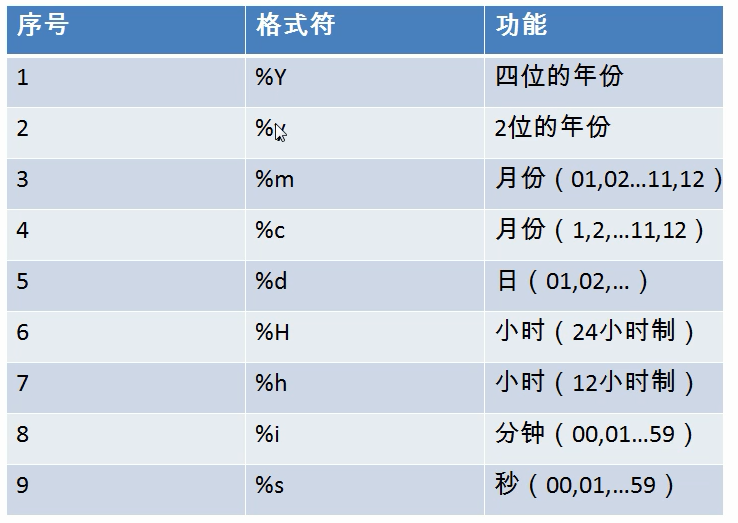
4.4 其他函数
select version();
select database();
select user();还有很多内置的函数,只不过开发过程中不常用
4.5 流程控制函数
if:实现流程控制
# if : 实现类似于if-else的效果
select if(10 > 5, '大', '小');
select last_name, commission_pct, if(commission_pct is null, '没奖金', '有奖金') 备注
from employees;case:实现分支结构
# 查询员工的工资
select salary 原始工资,
department_id,
case department_id
when 30 then salary * 1.1
when 40 then salary * 1.2
when 50 then salary * 1.3
else salary
end as 新工资
from employees;
# case函数第二种使用方法
/*
case
when 条件1 then 要显示的值1或语句
when 条件2 then 要显示的值2或语句
...
else 默认
end
*/
select salary,
case
when salary > 20000 then 'A'
when salary > 15000 then 'B'
when salary > 10000 then 'C'
else 'D'
end as 工资级别
from employees;4.6 分组函数
功能:用于统计使用,又称为聚合函数或统计函数、组函数
分类:sum求和、avg平均值、max最大值、min最小值、count计数
select sum(salary)
from employees;
select avg(salary)
from employees;
select min(salary)
from employees;
select max(salary)
from employees;
select count(salary)
from employees;
select sum(salary) 和, round(avg(salary), 2) 平均, max(salary) 最大, min(salary) 最小, count(salary) 个数
from employees;sum()和avg()只支持处理数值类型,min()、max()支持可以比较类型- 五个分组函数均忽略
null值 - 可以与
distinct搭配使用
select sum(distinct salary), sum(salary)
from employees;count(字段)用于统计某一字段非空的行数count(*)可以统计整个表的总行数count(1)或count(常量)也可以统计总行数- 在myIsam引擎中,
count(*)效率最高 - 在
innoDB引擎中,count(1)和count(*)效率差不多
- 在myIsam引擎中,
和分组函数一同查询的字段必须是group by后的字段5. 分组查询
5.1 语法
select 分组函数, 列(要求出现在group by 后面)
from 表
[where 筛选条件]
group by 分组的列表
[having 后置筛选条件]
[order by 子句];注意点:查询列表必须是分组函数group by后出现的字段5.2 特点
- 分组查询中的筛选条件分为两类
| 数据源 | 位置 | 关键字 | |
|---|---|---|---|
| 分组前筛选 | 原始表 | group by子句之前 | where |
| 分组后筛选 | 分组后的结果集 | group by子句之后 | having |
- 分组函数做条件,肯定放在
having子句中,因为分组函数在原始表中一定不存在。能用分组前筛选条件的字段尽量放在分组前筛选中,可以提高性能
5.3 示例
- 简单分组查询
# 查询每个部门的最高工资
select max(salary), job_id
from employees
group by job_id;
# 查询每个位置上的部门个数
select count(*), location_id
from departments
group by location_id;- 添加筛选条件
# 添加筛选条件
# 查询邮箱中包含a字符的,每个部门的平均工资
select avg(salary), department_id
from employees
where email like '%a%'
group by department_id;
# 查询有奖金的每个领导手下员工的最高工资
select max(salary), manager_id
from employees
where commission_pct is not null
group by manager_id;- 添加分组后筛选条件
# 添加分组后筛选条件
# 查询哪个部门的员工个数大于2
/*
分步1:查询每个部门的员工的个数
分步2:根据分组查询后的结果集进行筛选
*/
select count(*), department_id
from employees
group by department_id
having count(*) > 2;
# 查询每个工种有奖金的员工的最高工资,且最高工资大于12000的工种和最高工资
/*
1.查询每个工种有奖金员工的最高工资
2.根据1的结果筛选最高工资大于12000
*/
select max(salary), job_id
from employees
where commission_pct is not null
group by job_id
having max(salary) > 12000;
# 查询领导编号大于102的每个领导手下的最低工资且大于5000的领导以及其最低工资
select min(salary), manager_id
from employees
where manager_id > 102
group by manager_id
having min(salary) > 5000;- 按表达式或函数分组
# 按表达式或函数分组
# 按员工姓名的长度分组,查询每一组的员工个数,筛选员工个数大于5的有哪些
select count(*), length(last_name) len_name
from employees
group by length(last_name)
having count(*) > 5;- 按多个字段进行分组
# 按多个字段进行分组
# 查询每个部门,每个工种的员工的平均工资
select avg(salary), department_id, job_id
from employees
group by department_id, job_id;- 分组后排序
# 添加排序
# 查询每个部门,每个工种的员工的平均工资,并且按平均工资的高低显示
select avg(salary), department_id, job_id
from employees
where department_id is not null
group by department_id, job_id
having avg(salary) > 10000
order by avg(salary)
desc;6. 连接查询
6.1 分类
按年代分:
- sql92:仅仅支持内连接
- sql99:支持所有的内连接、外连接、交叉连接。外连接在MySQL中只支持左外连接和右外连接
按功能分:
内连接
- 等值连接
- 非等值连接
- 自连接
外连接
- 左外连接
- 右外连接
- 全外连接
- 交叉连接
6.2 SQL92标准等值连接
- 多表等值连接的结果为多表的交集部分
- n表连接时,至少需要
n - 1个连接条件 - 多表的顺序没有要求
- 为了防止冲突,一般需要为表起别名
- 可以搭配之前介绍的所有查询子句,如排序、分组、筛选等
举例:
- 查询员工的部门名
select last_name, department_name
from employees,
departments
where employees.department_id = departments.department_id;- 查询员工名、工种号、工种名
# 查询员工名、工种号、工种名 为表起别名:表名后加as,可以提高语句简洁度,两个表的顺序可以调换
select last_name, e.job_id, job_title
from employees as e,
jobs as j
where e.job_id = j.job_id;- 查询有奖金的员工名、部门名(加筛选)
# 可以加筛选
# 查询有奖金的员工名、部门名
select last_name, department_name, commission_pct
from employees e,
departments d
where e.department_id = d.department_id
and e.commission_pct is not null;- 查询城市中第二个字符为o的对应部门名和城市名
# 查询城市中第二个字符为o的对应的部门名和城市名
select department_name, city
from departments d,
locations l
where d.location_id = l.location_id
and city like '_o%';- 查询每个城市的部门个数(加分组)
# 可以加分组
# 查询每个城市的部门个数
select count(*) 个数, city
from departments d,
locations l
where d.location_id = l.location_id
group by city;- 查询有奖金的每个部门名和部门领导编号以及该部门的最低工资
# 查询有奖金的每个部门名和部门领导编号以及该部门的最低工资
select department_name, d.manager_id, min(salary)
from departments d,
employees e
where d.department_id = e.department_id
and commission_pct is not null
group by department_name, d.manager_id;- 查询每个工种的工种名、员工的个数,并且按照员工的个数降序排列(加排序)
select job_title, count(*)
from employees e,
jobs j
where e.job_id = j.job_id
group by job_title
order by count(*) desc;- 查询员工名、部门名和所在城市(多表连接)
# 查询员工名、部门名和所在的城市
select last_name, department_name, city
from employees e,
departments d,
locations l
where e.department_id = d.department_id
and d.location_id = l.location_id;6.3 SQL92标准非等值连接
- 查询员工的薪资等级
select salary, grade_level
from employees e,
job_grades g
where salary >= g.lowest_sal
and salary < g.highest_sal;
6.4 SQL92自连接
- 查询员工名以及上级名
# 查询员工名以及上级的名称
select e.employee_id, e.last_name, m.employee_id, m.last_name
from employees e,
employees m
where e.manager_id = m.employee_id;6.5 SQL99语法
select 查询列表
from 表 别名 [连接类型]
join 表2 别名
on 连接条件
[where 筛选条件]
[group by 分组条件]
[having 筛选条件]
[order by 排序条件];更加具有可读性
支持:
- 内连接
inner 外连接
- 左外:
left outer join - 右外:
right outer join - 全外:
full outer join
- 左外:
- 交叉连接:
cross
6.6 SQL99 内连接
分类
- 等值连接
- 非等值连接
- 自连接
特点:
- 可以添加排序、分组、筛选
inner可以省略- 筛选条件放在
where后面,连接条件放在on后面,提高分离性,便于阅读 - 等值连接与SQL92的效果相同
示例:
- 查询员工名、部门名
# 查询员工名、部门名
select last_name, department_name
from employees e
inner join departments d
on e.department_id = d.department_id;- 查询名字中包含e的员工名和工种名
# 查询名字中包含e的员工名和工种名
select last_name, job_title
from employees e
inner join jobs j
on e.job_id = j.job_id
where e.last_name like '%e%';- 查询部门个数>3的城市名和部门个数
# 查询部门个数>3的城市名和部门个数
select city, count(*) '部门个数'
from departments d
inner join locations l on d.location_id = l.location_id
group by city
having 部门个数 > 3;- 查询每个部门的员工个数大于3的部门名和员工个数,并按员工个数降序
# 查询每个部门的员工个数大于3的部门名和员工个数,并按个数降序
select department_name, count(*) 员工个数
from departments d
inner join employees e on d.department_id = e.department_id
group by department_name
having 员工个数 > 3
order by 员工个数 desc;- 查询员工名、部门名、工种名
# 查询员工名、部门名、工种名
select last_name, department_name, job_title
from employees e
inner join departments d on e.department_id = d.department_id
inner join jobs j on e.job_id = j.job_id
order by department_name desc;非等值查询
- 查询员工的工资级别
# 查询员工的工资级别
select salary, grade_level
from employees e
join job_grades g
on e.salary between g.lowest_sal and g.highest_sal;自连接
- 查询员工的名字、上级的名字
# 三 自连接 查询员工的名字、上级的名字
select e.last_name, m.last_name
from employees e
inner join employees m on e.manager_id = m.employee_id;6.7 SQL99外连接
用于查询一个表中有,另一个表中没有的记录
特点:
- 外连接的查询结果为主表中的所有记录,如果表中有和它匹配的值,则显示匹配的值,如果没有匹配的值,则显示nulll,外连接查询 = 内连接查询结果 + 主表中有而从表中没有的记录
- 左外连接中,
left join左边的是主表,右外连接中,right join右边的是主表 - 左外和右外,如果交换两个表的顺序,可以实现同样的效果
- 全外连接 = 内连接的结果 + 表一中没有的 + 表二中没有的 + 表二中有但表一中没有的
示例
- 查询哪个部门没有员工
# 查询哪个部门没有员工
select d.*, e.employee_id
from departments d
left join employees e on d.department_id = e.department_id
where e.employee_id is null;6.8 交叉连接
交叉连接就是笛卡尔积,查询结果的总行数为参与查询的表的行数之积
7. 子查询
7.1 概述
- 含义:出现在其他语句中的
select语句,称为子查询或内查询,内部的为子查询,外部的为外查询或主查询 分类:
按子查询出现的位置
select之后:只支持标量from之后:只支持表子查询where或having之后:支持标量、列子查询、行子查询exist之后:支持表子查询
按功能或结果集行列数不同:
- 标量子查询:结果一行一列
- 列子查询:结果多行一列(多行子查询)
- 行子查询:结果多行多列(一行多列居多)
- 表子查询:一般为多行多列
7.2 where或having后
特点:
- 必须放在小括号内
- 放在条件的右侧
- 如果使用标量子查询,一般使用单行操作符
> < >= <= <> - 如果使用列子查询,一般使用多行操作符:
IN、ANY、SOME、ALL - 先进行子查询,主查询再使用子查询的结果
7.2.1 标量子查询示例
- 查询谁的工资比Abel高,先查Abel的工资,再查比他高的
select salary
from employees
where last_name = 'Abel';
select last_name, salary
from employees
where salary > (
select salary
from employees
where last_name = 'Abel'
);- 返回job_id与141号员工南向通,salary比143号员工多的员工姓名、job_id和工资
# 先查询141号员工的jobid
select job_id
from employees
where employee_id = 141;
# 查询143号员工的salary
select salary
from employees
where employee_id = 143;
# 查询符合条件的员工
select last_name, job_id, salary
from employees
where job_id = (
select job_id
from employees
where employee_id = 141
)
and salary > (
select salary
from employees
where employee_id = 143
);- 查询公司工资最少的员工的信息
# 查询公司的最少工资
select min(salary)
from employees;
# 查询员工的信息,要求工资等于最低工资
select last_name, job_id, salary
from employees
where salary = (
select min(salary)
from employees
);- 查询最低工资大于50号部门的最低工资的部门id和其最低工资
# 先查询50号部门的最低工资
select min(salary)
from employees
where department_id = 50;
# 查询每个部门的最低工资
select min(salary), department_id
from employees
group by department_id;
# 筛选,
select department_id, min(salary)
from employees
group by department_id
having min(salary) > (
select min(salary)
from employees
where department_id = 50
);7.2.2 列子查询示例
- 返回location_id是1400或1700的部门中所有员工的姓名
# 查询location_id是1400或1700的部门编号
select distinct department_id
from departments
where location_id = 1400
or location_id = 1700;
# 查询员工姓名,要求部门号是上述查询中的某一个
select last_name
from employees
where department_id in (
select distinct department_id
from departments
where location_id = 1400
or location_id = 1700
);- 返回其他部门中比job_id为IT_PROG部门任一工资低的员工号、姓名、job_id以及salary
# 查询job_id为IT_prog部门的任一工资
select distinct salary
from employees
where job_id = 'IT_PROG';
# 查询员工号信息,要求salary小于任意一个上述值
select last_name, employee_id, job_id, salary
from employees
where salary < any (
select distinct salary
from employees
where job_id = 'IT_PROG'
);- 返回其他部门中比job_id为IT_PROG部门所有员工工资都低的员工的员工号、姓名和工资
select last_name, employee_id, job_id, salary
from employees
where salary < all (
select distinct salary
from employees
where job_id = 'IT_PROG'
);7.2.3 行子查询
- 查询员工编号最小并且工资最高的员工信息
# 案例:查询员工编号最小并且工资最高的员工信息
select min(employee_id)
from employees;
select max(salary)
from employees;
select *
from employees
where employee_id = (
select min(employee_id)
from employees
)
and (
select max(salary)
from employees
);
# 使用行子查询
select *
from employees
where (employee_id, salary) = (
select min(employee_id), max(salary)
from employees
);7.3 select之后
- 查询每个部门的员工个数
select d.*,
(
select count(*)
from employees e
where e.department_id = d.department_id
) 个数
from departments d;- 查询员工号=102的部门名
select (select department_name
from departments d
inner join employees e on d.department_id = e.department_id
where e.employee_id = 102
) 部门名;7.4 from 之后
- 查询每个部门的平均工资的工资等级
# 先查每个部门的平均工资
select avg(salary), department_id
from employees
group by department_id;
# 查询工资等级
select ag_dep.*, j.grade_level
from (
select avg(salary) ag, department_id
from employees
group by department_id
) ag_dep
inner join job_grades j
on ag_dep.ag between lowest_sal and highest_sal;7.5 exist之后
- 查询员工名和有员工的部门名
select department_name
from departments d
where exists(select *
from employees e
where d.department_id = e.department_id
);8. 分页查询
8.1 概述
- 应用场景:要显示的场景一页显示不全,需要分页提交sql请求
- 语法
select 查询列表
from
[join type] join 表2
on 连接条件
where 筛选条件
group by 分组条件
having 分组后的筛选
order by 排序后的字段
limit offset, sizeoffset为要显示条目的起始索引,从0开始,size表示显示的条目个数特点:
limit语句放在查询语句的最后- 公式:假设要显示的页数为
page,每页的条目数为size,则select 查询列表 from 表 limit (page - 1) * size, size
8.2 举例
- 查询前五条员工的信息
select *
from employees
limit 0, 5;- 查询第11条到第25条的员工信息
select *
from employees
limit 10, 15;- 查询有奖金的员工信息,并且工资较高的前10名显示出来
select *
from employees
where commission_pct is not null
order by salary desc
limit 10;9. 联合查询
使用关键字union将多条语句的查询结果合并为一个结果。
语法:
查询语句1
union
查询语句2
......- 应用场景:查询的结果来自多个表,但是这些表没有直接的连接关系,仅仅是含以上相似
特点:
- 多条查询语句的列数必须一致
- 多条语句的每一列的类型和顺序最好一致,不一致也不会报错,但是没意义
- 使用
union合并时会自动进行去重操作,如果要避免去重,可以使用union all进行联合查询
- 示例:
# 查询部门编号大于90或邮箱中包含a的员工信息
select *
from employees
where email like '%a%'
union
select *
from employees
where department_id > 90;
# 查询中国用户男性的信息以及外国用户男性的信息
select id, cname, csex from t_ca where csex = '男'
union
select t_id, t_Name, t_Gender from t_ua where tGender = 'mail';